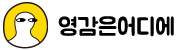Js
createElement, mouse move
by 영감은어디에
2025. 2. 23.

const rounds = [];
const numrd = 20;
for(let i= 0; i<numrd; i++){
const round = document.createElement('span');
document.body.appendChild(round);
round.classList.add('round');
rounds.push(round);
}
document.addEventListener('mousemove', (event)=> {
const mouseX = event.clientX;
const mouseY = event.clientY;
rounds.forEach((span, index) => {
const delay = Math.random() * 200;
setTimeout(() => {
span.style.left = `${mouseX + 20 + index}px`;
span.style.top = `${mouseY + index }px`;
}, delay)
})
})
span.round{position: absolute; width: 20px; height: 20px; border-radius: 50%;
background-color: rgb(187, 255, 232);box-shadow: 0px 0px 20px rgba(125, 229, 255, 0.5);
pointer-events: none; transition: all 0.1s;}