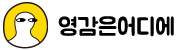아래 오픈소스를 사용하면 된다.

https://github.com/stamat/youtube-background
GitHub - stamat/youtube-background: ESM / jQuery plugin for creating video backgrounds from YouTube, Vimeo or video file links.
ESM / jQuery plugin for creating video backgrounds from YouTube, Vimeo or video file links. - stamat/youtube-background
github.com
사용법
1. cdn으로 사용할 js파일을 가져온다.
<script type="text/javascript" src="https://unpkg.com/youtube-background/jquery.youtube-background.min.js"></script>
2. 스타일 css와 js 코드를 넣는다.
<style>
//서서히 나타나고 싶을때
iframe {
transition: opacity 500ms ease-in-out;
transition-delay: 250ms;
}
</style>
<div data-vbg="유튜브주소"></div>
<script type="text/javascript">
jQuery(document).ready(function() {
jQuery('[data-vbg]').youtube_background();
});
</script>실제로 서서히 나타나고, 모바일에서는 낮은 화질로 바꿔 나오게 하기 위해 아래와 같은 소스를 사용하였다.
jQuery('[data-vbg]').youtube_background({
videoId: '아이디값입력',
muted: true,
repeat: true,
start: 0,
playerVars: {
autoplay: 1,
controls: 0,
showinfo: 0,
modestbranding: 1,
rel: 0,
fs: 0,
iv_load_policy: 3,
disablekb: 1,
playsinline: 1,
quality: /Android|webOS|iPhone|iPad|iPod|BlackBerry|IEMobile|Opera Mini/i.test(navigator.userAgent) ? 'small' : 'hd720',
origin: window.location.origin,
enablejsapi: 1
},
youtubeUrl: 'https://www.youtube-nocookie.com',
});
// 페이드인 효과를 위한 CSS를 동적으로 추가
const style = document.createElement('style');
style.textContent = `
.mainYoutube iframe {
opacity: 0;
transition: opacity 1s ease-in-out;
}
.mainYoutube iframe.loaded {
opacity: 1;
}
`;
document.head.appendChild(style);
// iframe이 로드되면 페이드인 효과 적용
const checkYoutubeIframe = setInterval(() => {
const iframe = document.querySelector('.mainYoutube iframe');
if (iframe) {
iframe.onload = function() {
iframe.parentElement.classList.add('loaded');
}
clearInterval(checkYoutubeIframe);
}
}, 100);'Opensource' 카테고리의 다른 글
| pdf 웹에서 합치기 (0) | 2024.07.03 |
|---|---|
| AI가 만들어주는 더미 아바타 및 프로필 사진 (0) | 2024.07.03 |
| tome, ai가 만들어주는 ppt 스토리텔링 (0) | 2024.07.03 |
| 앱아이콘 한번에 만들기, 런처 아이콘 생성기 사이트 (0) | 2024.05.21 |
| 티스토리 js 파일 적용하기 (0) | 2024.04.27 |
| 이미지 일부 지워주는 사이트 cleanup (0) | 2023.07.09 |
| 노션페이지를 홈페이지로 변환 oopy (0) | 2023.06.05 |
| 임시 이메일주소 생성기 smallpro (0) | 2023.06.05 |