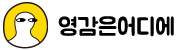setTimeout
setTimeout(function(){ }, 1000) //1초후에 실행
setInterval(function(){ }, 1000) //1초마다 실행
var count = 5;
var settime = setInterval(function(){
count -= 1;
if (count > 0) {
document.querySelector('.atext').innerHTML = count;
} else {
document.querySelector('#albox').style.display = 'none';
clearTimeout(settime);
}
}, 1000);setInterval 슬라이드
var slides = $('.slides li'),
slideCount = slides.length,
currentIndex = 0;
slides.eq(currentIndex).fadeIn();
var timer = setInterval(showNextSlide, 3500);
function showNextSlide(){
var nexIndex = (currentIndex + 1) % slideCount;
slides.eq(currentIndex).fadeOut();
slides.eq(nexIndex).fadeIn();
currentIndex = nextIndex;
}
function timeron(){
setInterval(showNextSlide, 3500);
}
function timeroff(){
clearInterval(timer);
}
slides.mouseenter(function(){
timeroff()
})
.mouseleave(function(){
timeron()
})이전 다음, 인디케이터 있는 슬라이드
var container = $('.slideShow'),
slideGroup = container.find('.slideshow_slides'),
slides = slideGroup.find('a'),
nav = container.find('.slideshow_nav'),
indicator = container.find('.indicator'),
slideCount = slides.length,
indicatorHtml = '',
currentIndex = 0,
duration = 500,
easing = 'easeInOutExpo',
interval = 3500,
timer;
slides.each(function(i){
var newLeft = i * 100 + '%'
$(this).css({left: newLeft});
indicatorHtml += '<a href="#">'+ (i + 1) +'</a>';
});
indicator.html(indicatorHtml);
function goToSlide(index){
slideGroup.animate({left:-100*index + '%'}, 3500, easing);
currentIndex = index;
updateNav();
};
function updateNav(){
var navPrev = nav.find('.prev');
var navNext = nav.find('.next');
if(currentIndex == 0){
navPrev.addClass('disabled');
}else{
navPrev.removeClass('disabled');
}
if(currentIndex == slideCount - 1){
navNext.addClass('disabled');
}else{
navNext.removeClass('disabled');
}
indicator.find('a').eq(currentIndex).addClass('active').siblings().removeClass('active');
}
updateNav();
indicator.find('a').click(function(e){
e.preventDefault();
var idx = $(this).index();
goToSlide(idx);
});
nav.find('a').click(function(e){
e.preventDefault();
if ( $(this).hasClass('prev') ){
goToSlide(currentIndex - 1);
} else {
goToSlide(currentIndex + 1);
}
})
function startTimer(){
timer = setInterval(function(){
var nextIndex = (currentIndex + 1) % slideCount;
goToSlide(nextIndex);
}, interval);
}
function stopTimer(){
clearInterval(timer);
}
container.mouseenter(function(){
stopTimer()
})
.mouseleave(function(){
startTimer()
})
'Js' 카테고리의 다른 글
| select, append, forEach (0) | 2024.07.01 |
|---|---|
| array (0) | 2024.07.01 |
| bubble (0) | 2024.07.01 |
| 정규표현식 (0) | 2024.07.01 |
| addClass, 아코디언, tab, attr, each, hasClass (0) | 2024.07.01 |
| addEventListener (1) | 2024.07.01 |
| scroll, resize, offset().top (0) | 2024.06.30 |
| 다크모드 로컬 저장 (0) | 2024.06.30 |