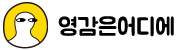Js
bubble
by 영감은어디에
2024. 7. 1.
e.target; //유저가 실제로 누른거
e.currentTarget; //이벤트리스너 달린 곳
e.preventDefault(); //기본동작막기
e.stopPropagation(); //body같은 상위요소 버블링 막기
function tapshow(i) {
$(".tab-button").removeClass("orange");
$(".tab-button").eq(i).addClass("orange");
$(".tab-content").removeClass("show");
$(".tab-content").eq(i).addClass("show");
}
$(".list").click(function (e) {
tapshow(e.target.dataset.id);
});
<ul class="list">
<li class="tab-button" data-id="0">Products</li>
<li class="tab-button orange" data-id="1">Information</li>
<li class="tab-button" data-id="2">Shipping</li>
</ul>
<div class="tab-content">
<p>상품설명입니다. Product</p>
</div>
<div class="tab-content show">
<p>버블링</p>
</div>
<div class="tab-content">
<p>배송정보입니다. Shipping</p>
</div>
'Js' 카테고리의 다른 글
| sort, filter (0) |
2024.07.01 |
| ajax (0) |
2024.07.01 |
| select, append, forEach (0) |
2024.07.01 |
| array (0) |
2024.07.01 |
| 정규표현식 (0) |
2024.07.01 |
| setTimeout, setInterval, 이전 다음 슬라이드 (0) |
2024.07.01 |
| addClass, 아코디언, tab, attr, each, hasClass (0) |
2024.07.01 |
| addEventListener (1) |
2024.07.01 |