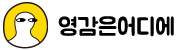사용법 : https://airbnb.io/lottie/#/
1. 에프터이펙트에서 제작한 애니를 json으로 변환한다.
bodymovin 플러그인이 파일을 인식 못하고 작동이 안되어 찾아봤더니
lottieFiles 가 생기면서 이제는 lottieFiles 플러그인으로 대체되었다고 한다.
무료 로티 애니메이션, 모션 그래픽을 위한 모든 플러그인과 도구를 한 곳에 - 로티파일즈/LottieFi
로티파일즈/LottieFiles는 오픈소스 애니메이션 포맷 로티를 제공하는 세상에서 가장 큰 무료 플랫폼입니다. 웹, iOS, 안드로이드, 윈도우를 위한 모션 그래픽 작업을 지원하는 플러그인과 툴을 통
lottiefiles.com
<script src="js/lottie.min.js" type="text/javascript"></script>
<div id="bodymovin" class="animation"></div>기본 작동법
let clickAni = document.querySelectorAll('.ani-click');
let loopAni = document.querySelectorAll('.ani-loop');
let hoverAni = document.querySelectorAll('.ani-hover');
let reverseAni = document.querySelectorAll('.ani-reverse');
let slowAni = document.querySelectorAll('.ani-slow');
// 클릭시 재생
Array.prototype.forEach.call(clickAni, icon => {
var anim = bodymovin.loadAnimation({
container: icon,
path: `json/${icon.dataset.file}.json`,
renderer: 'svg',
loop: false,
autoplay: false
})
icon.addEventListener('click', () => {
anim.setDirection(1);
anim.play();
})
})
// loop
Array.prototype.forEach.call(loopAni, icon => {
var anim = bodymovin.loadAnimation({
container: icon,
path: `json/${icon.dataset.file}.json`,
renderer: 'svg',
loop: true,
autoplay: true
})
})
// 마우스 오버시 재생
Array.prototype.forEach.call(hoverAni, icon => {
var anim = bodymovin.loadAnimation({
container: icon,
path: `json/${icon.dataset.file}.json`,
renderer: 'svg',
loop: false,
autoplay: false
})
icon.addEventListener('mouseenter', () => {
anim.setDirection(1);
anim.play();
})
icon.addEventListener('mouseleave', () => {
anim.setDirection(-1);
anim.play();
})
})
// 마우스 오버시 반대로 재생
Array.prototype.forEach.call(reverseAni, icon => {
var anim = bodymovin.loadAnimation({
container: icon,
path: `json/${icon.dataset.file}.json`,
renderer: 'svg',
loop: false,
autoplay: true
})
icon.addEventListener('mouseenter', () => {
anim.setDirection(-1);
anim.play();
})
icon.addEventListener('mouseleave', () => {
anim.setDirection(1);
anim.play();
})
})
// 스피드조절
Array.prototype.forEach.call(slowAni, icon => {
var anim = bodymovin.loadAnimation({
container: icon,
path: `json/${icon.dataset.file}.json`,
renderer: 'svg',
loop: true,
autoplay: true
})
icon.addEventListener('mouseenter', () => {
anim.setSpeed(0.2);
})
icon.addEventListener('mouseleave', () => {
anim.setSpeed(1);
})
})글씨쓰는 애니 json 가져와서 스크롤 연동
var anim;
var elem = document.getElementById('bodymovin');
var animData = {
container: elem,
renderer: 'svg',
loop: false,
autoplay: false,
rendererSettings: {
progressiveLoad:false
},
path: '../data/123.json'
};
anim = bodymovin.loadAnimation(animData);
function lottieScroll(){
var scrollPercent = $(window).scrollTop() / ($(document).height() - $(window).height()) * 100; //높이 백분율
scrollPercentRounded = Math.round(scrollPercent); // % 반올림
anim.goToAndStop( (scrollPercentRounded / 100) * anim.totalFrames, true);
}
$(window).scroll(function(){
lottieScroll();
})'Js' 카테고리의 다른 글
| 숫자 카운터 (0) | 2024.07.17 |
|---|---|
| hasClass를 이용한 이미지 체인지 (0) | 2024.07.17 |
| throttle(), clone() (0) | 2024.07.17 |
| lottieFiles (0) | 2024.07.15 |
| swiper.on('slideChange'), letters (1) | 2024.07.14 |
| gsap, draggable, photoswipe (0) | 2024.07.10 |
| 백그라운드 영상과 swiper 연계 (0) | 2024.07.09 |
| page transition (0) | 2024.07.09 |