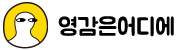https://lottiefiles.com/interactivity
Lottie Player - Interactivity Guide
This is a quick demo for using the Lottie interactivity library with the Lottie Web Player component and the Lottie Player to add interactivity to your applications
lottiefiles.com

<div class="container c1">
<lottie-player id="test" class="fingerprint" src="data/123.json"></lottie-player>
</div>
<script src="https://unpkg.com/@lottiefiles/lottie-interactivity@latest/dist/lottie-interactivity.min.js"></script>
<script src="https://unpkg.com/@lottiefiles/lottie-player@1/dist/lottie-player.js"></script>
스크롤
LottieInteractivity.create({
player: '#test',
mode: 'scroll',
actions: [
{
visibility:[0.2, 0.7], //컨테이너의 20% 일때 시작 70%일때 끝
type: 'seek',
frames: [0, 90],
},
]
});마우스오버
LottieInteractivity.create({
player: '#eleventhLottie',
mode: 'cursor',
actions: [
{
type: "hover",
forceFlag: false
}
]
});
마우스오버 (마우스떼면 멈춤)
LottieInteractivity.create({
player: '#test',
mode: 'cursor',
actions: [
{
position: { x: [0, 1], y: [0, 1] },
type: "loop",
frames: [1, 90]
},
{
position: { x: -1, y: -1 },
type: 'stop',
frames: [0],
}
]
});
'Js' 카테고리의 다른 글
| replace(), 유튜브 클릭시 오토플레이 (0) | 2024.07.17 |
|---|---|
| 숫자 카운터 (0) | 2024.07.17 |
| hasClass를 이용한 이미지 체인지 (0) | 2024.07.17 |
| throttle(), clone() (0) | 2024.07.17 |
| Lottie.js, scroll 연동 (0) | 2024.07.15 |
| swiper.on('slideChange'), letters (1) | 2024.07.14 |
| gsap, draggable, photoswipe (0) | 2024.07.10 |
| 백그라운드 영상과 swiper 연계 (0) | 2024.07.09 |