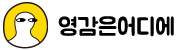skin.html 파일에서 원하는 thumbnail 찾아서 숫자 수정하면 됨.
예: C600x600 : 600사이즈로 크롭된 이미지 가져옴
그런데 사이즈가 몇 개로 고정되어 있고 스킨마다 조금씩 다름.
그래서 그냥 백그라운드로 썸네일 이미지를 깔고 백그라운드 사이즈를 cover 로 주었음.
커버는
<span class="thum" <s_cover_item_thumbnail>style="background-image:url('')
!important"</s_cover_item_thumbnail>>
</span>리스트는
<span class="thum" <s_article_rep_thumbnail>style="background-image:url('https://img1.daumcdn.net/thumb/R750x0/?scode=mtistory2&fname=https%3A%2F%2Fblog.kakaocdn.net%2Fdna%2FDeckh%2FbtrWg14k2uV%2FAAAAAAAAAAAAAAAAAAAAAG8kC9phAPmEMjLMndEZA1P9RzJSRhszNRaxnJTh_Xge%2Fimg.jpg%3Fcredential%3DyqXZFxpELC7KVnFOS48ylbz2pIh7yKj8%26expires%3D1764514799%26allow_ip%3D%26allow_referer%3D%26signature%3D0jEXXV4dczQnGb02lvk%252B1ivXtvU%253D')
!important"</s_article_rep_thumbnail>>
</span>
css는
.post-item .thum {
display: block; margin-bottom: 5px; border: 1px solid #ddd;
overflow: hidden; position: relative; width: 310px; height: 190px; background-color: #eeeef0;
background-repeat: no-repeat; background-position: center; background-size: cover; }
'Link' 카테고리의 다른 글
| chatGPT 에게 bxslide 이용해서 코딩 해달랬더니 (0) | 2023.02.10 |
|---|---|
| github 초간단 사용법 (0) | 2023.02.04 |
| Editor X, CMS (0) | 2023.01.23 |
| 이미지를 ICO, 파비콘으로 변환해주는 사이트들 (0) | 2023.01.17 |
| 자주 쓰는 무료 웹폰트 아이콘 링크 모음 (0) | 2023.01.17 |
| 스와이퍼 슬라이더 플러그인 swifer swiper js (0) | 2023.01.16 |
| lightbox Plugin (0) | 2023.01.16 |
| 스플라인, 3D 웹도구 (0) | 2023.01.16 |