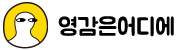<div class="dateBox">
날짜 선택
<input type="date" value="2024-02-14">
</div>.dateBox input { border: 1px solid #69789F; position: relative;width: 185px; height: 34px; background: url('../img/icon_date.svg') no-repeat right 10px center; font-size: 1rem; color: #fff; border-radius: 4px; }
.dateBox input[type="date"]::-webkit-calendar-picker-indicator,
.dateBox input[type="date"]::-webkit-inner-spin-button { opacity: 0; appearance: none; }
'CSS' 카테고리의 다른 글
| 버튼 배경 css (0) | 2024.06.29 |
|---|---|
| table thead sticky 적용시 보더 투명해지면서 tbody 겹쳐 보일때 (0) | 2024.05.22 |
| VScode 디자이너를 위한 플러그인 세팅, CSS 위주 (0) | 2024.05.12 |
| input radio 라디오버튼 모양 바꾸기 (0) | 2024.05.08 |
| animation 애니메이션 css (0) | 2024.05.05 |
| header nav (0) | 2024.05.05 |
| 로컬에서 작업중 부트스트랩 등 cdn 연결 안될때 (0) | 2024.05.02 |
| 로티파일 html 에 넣기 (0) | 2024.04.29 |