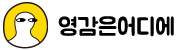설치할 플러그인
Live Server - 실시간 미리보기

css-compact - 어지러운 css 를 한줄로 정리
단축키 : shift+alt+f

PostCSS Sorting - 협업을 위한 CSS 정리
단축키가 중복일 경우가 많아 직접 입력시킴

postcss 세팅 방법 - 설정 아이콘 클릭 - Extension Settings 클릭

Edit in settins.json 클릭

아래처럼 순서 복붙

"postcssSorting.config": {
"properties-order": [
/* Layout */
"display",
"grid",
"grid-column-gap",
"grid-row-gap",
"grid-auto-flow",
"grid-auto-rows",
"grid-auto-columns",
"justify-items",
"align-content",
"place-items",
"gap",
"align-items",
"justify-content",
"flex-wrap",
"flex-basis",
"flex-grow",
"flex-shrink",
"flex",
"align-self",
"flex-direction",
/* Box */
"margin",
"margin-top",
"margin-right",
"margin-bottom",
"margin-left",
"padding",
"padding-top",
"padding-right",
"padding-bottom",
"padding-left",
"border",
"border-top",
"border-bottom",
"border-right",
"border-left",
"border-style",
"border-color",
"border-top-width",
"border-right-width",
"border-bottom-width",
"border-left-width",
"border-top-style",
"border-right-style",
"border-bottom-style",
"border-left-style",
"border-top-color",
"border-right-color",
"border-bottom-color",
"border-left-color",
"border-top-left-radius",
"border-top-right-radius",
"border-bottom-right-radius",
"border-bottom-left-radius",
"outline",
"outline-width",
"outline-style",
"outline-color",
"outline-offset",
"box-shadow",
"overflow",
"overflow-x",
"overflow-y",
"clip",
"position",
"top",
"right",
"bottom",
"left",
"z-index",
"width",
"min-width",
"max-width",
"height",
"min-height",
"max-height",
"float",
"clear",
"visibility",
"vertical-align",
/* Background */
"background",
"background-color",
"background-image",
"background-repeat",
"background-attachment",
"background-position",
"background-clip",
"background-origin",
"background-size",
/* Font */
"font-family",
"font-size",
"font-style",
"font-weight",
"line-height",
"color",
"text-align",
"text-decoration",
"text-transform",
"letter-spacing",
"text-shadow",
"white-space",
"word-spacing",
"word-break",
"word-wrap",
"text-indent",
"direction",
"unicode-bidi",
"hyphens",
/* Animation and Transition */
"animation",
"animation-name",
"animation-duration",
"animation-timing-function",
"animation-delay",
"animation-iteration-count",
"animation-direction",
"animation-fill-mode",
"animation-play-state",
"transition",
"transition-property",
"transition-duration",
"transition-timing-function",
"transition-delay",
/* Other */
"content",
"counter-reset",
"counter-increment",
"quotes",
"list-style",
"list-style-position",
"list-style-type",
"caption-side",
"empty-cells",
"table-layout",
"pointer-events",
"cursor",
"resize",
"overflow-wrap",
"scroll-snap-type",
"scroll-padding",
"scroll-padding-top",
"scroll-padding-right",
"scroll-padding-bottom",
"scroll-padding-left",
"scroll-behavior",
"scroll-snap-align",
"scroll-snap-margin",
"scroll-snap-stop",
"scrollbar-width",
"scrollbar-color"
]
}
단축키 설정하기
F1 키 클릭후 postCSS 입력후 세팅 아이콘 클릭

더블클릭후 원하는 단축키 입력

'CSS' 카테고리의 다른 글
| vsCode에서 css 컬러에 피커가 안보일때 (0) | 2024.07.09 |
|---|---|
| item:has(+ * + * + * + :hover), items .item:hover + * + * + * (0) | 2024.07.07 |
| 버튼 배경 css (0) | 2024.06.29 |
| table thead sticky 적용시 보더 투명해지면서 tbody 겹쳐 보일때 (0) | 2024.05.22 |
| input radio 라디오버튼 모양 바꾸기 (0) | 2024.05.08 |
| input date icon 달력 모양 바꾸기 (0) | 2024.05.08 |
| animation 애니메이션 css (0) | 2024.05.05 |
| header nav (0) | 2024.05.05 |